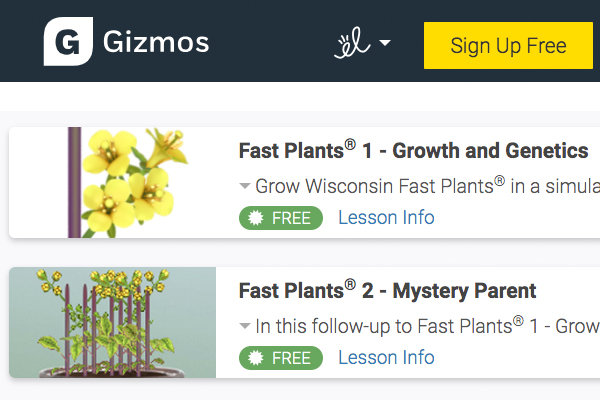Two Wisconsin Fast Plants® simulation Gizmos® were created as a collaboration between ExploreLearning and the Wisconsin Fast Plants Program. These simulations were designed to support a variety of investigations and growing Fast Plants. AND they replace the simulations created nearly two decades ago that can no longer function on modern operating systems!
Simulations complement physically growing Fast Plants
Using these Gizmos during or after growing Fast Plants, students can compare simulated processes with their living plants. In addition, Gizmos’ genetic simulation makes it possible to work with a much larger plant population than typical for classrooms. Although Gizmo simulations can stand alone, we advocate for learners to have experiences with living plants, also. As we say: “to know a plant, grow a plant!”
Simulation Gizmo Fast Plants 1 – Growth and Genetics
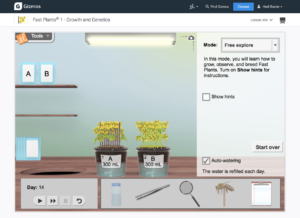 Simulation Gizmo Fast Plants 1-Growth and Genetics guides learners through planting, tending, and pollinating their plants to explore inheritance. So, this simulation could be used before planting to prepare learners for using a standard planting protocol for Fast Plants. Similarly, this Gizmo could give learners experience “messing around” with plant breeding in preparation for inheritance investigations and selection experiments with live plants.
Simulation Gizmo Fast Plants 1-Growth and Genetics guides learners through planting, tending, and pollinating their plants to explore inheritance. So, this simulation could be used before planting to prepare learners for using a standard planting protocol for Fast Plants. Similarly, this Gizmo could give learners experience “messing around” with plant breeding in preparation for inheritance investigations and selection experiments with live plants.
Included in Simulation #1 are key environmental factors that need consideration when actually growing Fast Plants. For example, it’s necessary to either select and add water from the tool bar as your plants grow or they will die (or choose the automatic watering option). Similarly, when simulated Fast Plants begin flowering, they need to be pollinated or seed pods and seeds are not produced. As with water, pollination requires the user to make an appropriate selection from the tool bar (in this case, a bee stick). Bee stick “in hand” pollination is accomplished by passing the bee across flowers from one plant (collecting pollen) then moving it to another plant for “cross pollination.”
In addition to the growing and tending tasks in Fast Plants simulation #1, learners have opportunities to selectively breed and explore inheritance in Fast Plants. Also included, integrated scenario-based questions created by ExploreLearning can be used for formative and summative assessment.
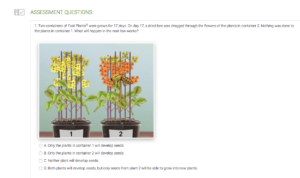 These assessments could make a strong addition to lessons that include a Fast Plants investigation, using living plants.
These assessments could make a strong addition to lessons that include a Fast Plants investigation, using living plants.
Simulation Gizmo Fast Plants 2 – Mystery Parent
Gizmo’s second Fast Plants simulation recreates much of the genetic mystery that teachers designed into the original Fast Plants simulation. By using the same approach of showing learners phenotypic data from which to infer genetic data, this new Gizmo (like its predecessor) links the observable to the molecular.
Gizmo Fast Plants simulations could have many uses
The possibilities are far-reaching for how these new Gizmos could be used in teaching and learning. For example, in addition to class-wide use, these simulations could be used with individual students who fall behind due to absences. Similarly, this simulation could be used for providing advance preparation; for example, to preview for English language learners what is to come in class. More generally, both Simulation 1 and 2 could be used to generate data for comparison–either before or after growing actual plants. These types of comparisons can generate valuable opportunities for students to use data-based evidence and argumentation skills for explaining contrasting results.
Gizmo Fast Plants simulations are free!
Sign up for a free account on the Gizmo website for unlimited access to these two simulations. As part of our collaboration, ExploreLearning is generously keeping these two simulations in their free offerings. In addition, those with paid Gizmo accounts can access teacher guides and additional background materials.
Give these new Fast Plants simulations a try, and please let us know if and how you use them. We’d love to hear about your experiences!